
Use-Case: Creating Transparency with an App
How a web application creates customer value for sustainable business models What is it about? This blog post is about ...

Maintenance Management is a form of recurring revenue. If you are a fast-growing company, offering maintenance along your products, your employees might have to face a high share of manual work under high time demands at the end of each payment period. In case you don’t have any automation, your sales team would always have to be in contact with your service team in order to serve all customer requests. It would not only worsen the quality of your support and service but also increase request handle times, putting big and unnecessary workloads on your team. These are only some of the issues our customers faced before implementing our maintenance solution. Before I explain to you how our team resolved these issues and other related problems, let’s take a look at how maintenance businesses usually work.
Businesses offering maintenance vary depending on the industry. One of the more popular examples today, would be an IT company selling software and premium support with its products and software licenses. So, when Service Manager receive customer requests, they immediately check whether the customer bought a support and maintenance package in the past and if it hasn’t expired yet. Simultaneously, Sales Manager need to control which clients have an active maintenance already and which contracts will have to be prolonged during the next payment cycle. Based on reports of past and current contracts, companies then have to make accurate forecasts for future periods. Depending on a company’s business model, service packages are either set for a certain period of time or renewed automatically if not terminated in advance. Customers have the possibility to extend or cancel their maintenance package any time or at the end of a specific billing cycle. Considering all aforementioned circumstances, here are the main requirements businesses offering maintenance frequently have:
All things considered, our team has designed a concept that covers all scenarios.
We have developed a scheme that is divided into 5 process stages: the lead process, the opportunity process, the order process, the automation process and the prolongation/cancellation process.
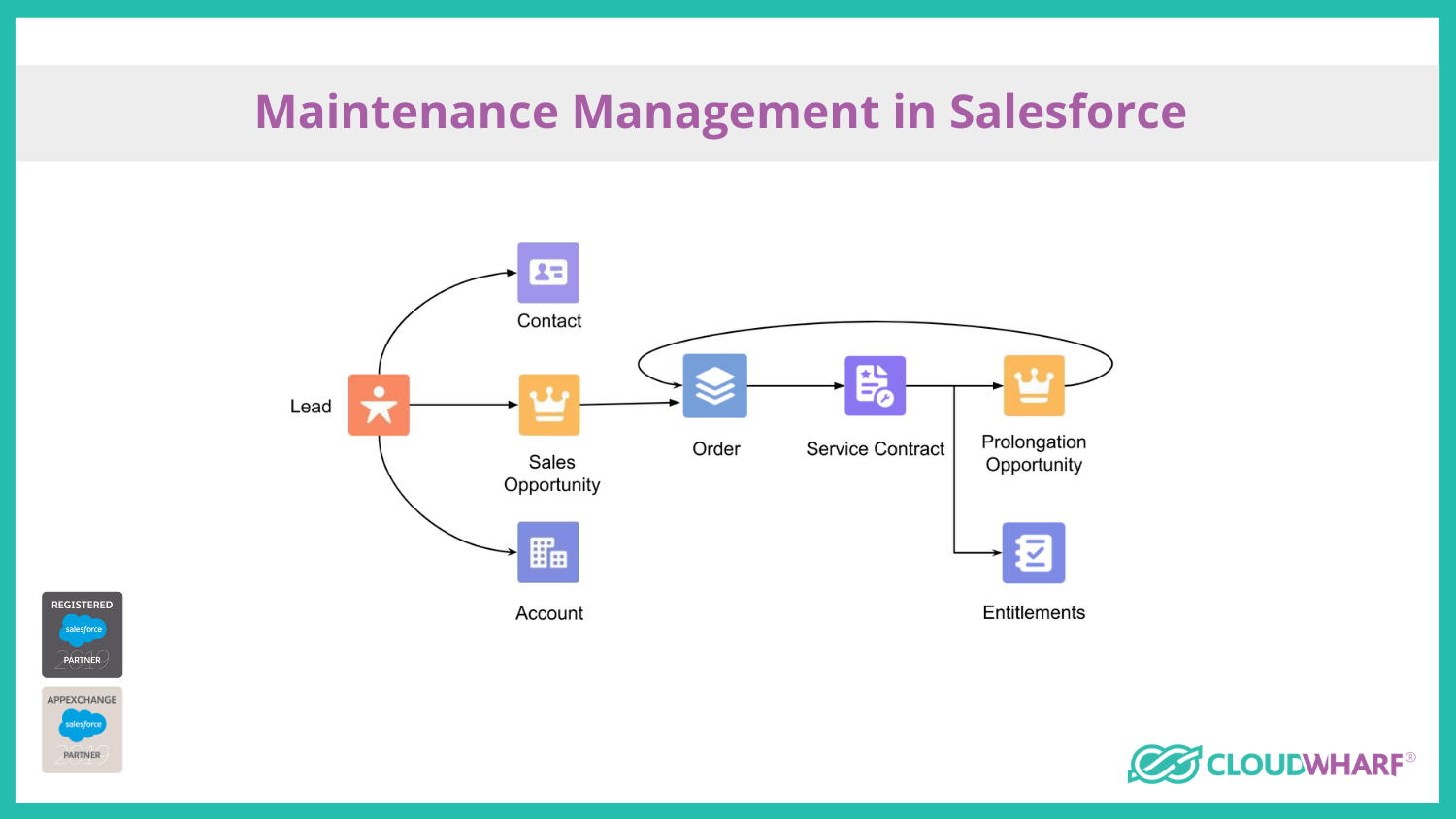
The first stage is all about lead fulfillment and converting your leads into accounts, contacts and opportunities. Your team can track their marketing campaigns across all channels, realize which campaigns have the biggest impact and assign the right leads to the right sales reps to get the most return from its resources. Once a lead is converted into an opportunity, the next stage begins.
The opportunity process helps you focus on what’s important and overall streamline your sales process. Your sales reps can view all critical details of your customer’s activity in a rich activity timeline. That way they always know at what stage your deal is, who they are competing against and what they need to do next in order to win and close the deal. Generally it includes the quotation process, implying that your sales reps communicate with customers about what products, or in this case services, they are interested in as well as the quantity, pricing and possible discounts. As soon as the details are confirmed the opportunity is being converted into an order.
The order process is pretty simple, if you have a system intact that can generate invoices. During this stage each product gets assigned a license number representing an asset. Once this step is finished, your sales manager can generate an invoice and send it on to the customer.
As soon as an order has been invoiced, the system generates a service contract, which contains detailed information regarding the ordered maintenance such as dates, products, licenses, prices, etc. As all service contracts contain entitlements for each serial number (asset) your service team can easily track and monitor the current maintenance status for each customer. This process also automatically creates a prolongation opportunity that can be extended or cancelled at the end of each maintenance period. By collecting all prolongation opportunities for the next payment cycle, businesses can calculate the probability of future contracts, make forecasts and generate reports.
As mentioned prior, some customers prefer to receive one master bill at the end of each maintenance period, rather than getting several invoices separately. This way they get an overview of all services they have received in one file only and don’t have to sign several documents, making it more convenient and hassle-free. To serve this request, we created a logic to combine different maintenance products with the same end date in one service contract. In addition, one order can include maintenance products and services with different maintenance dates. This way one order can be transformed into several service contracts.
The process in detail is shown in the following scheme:
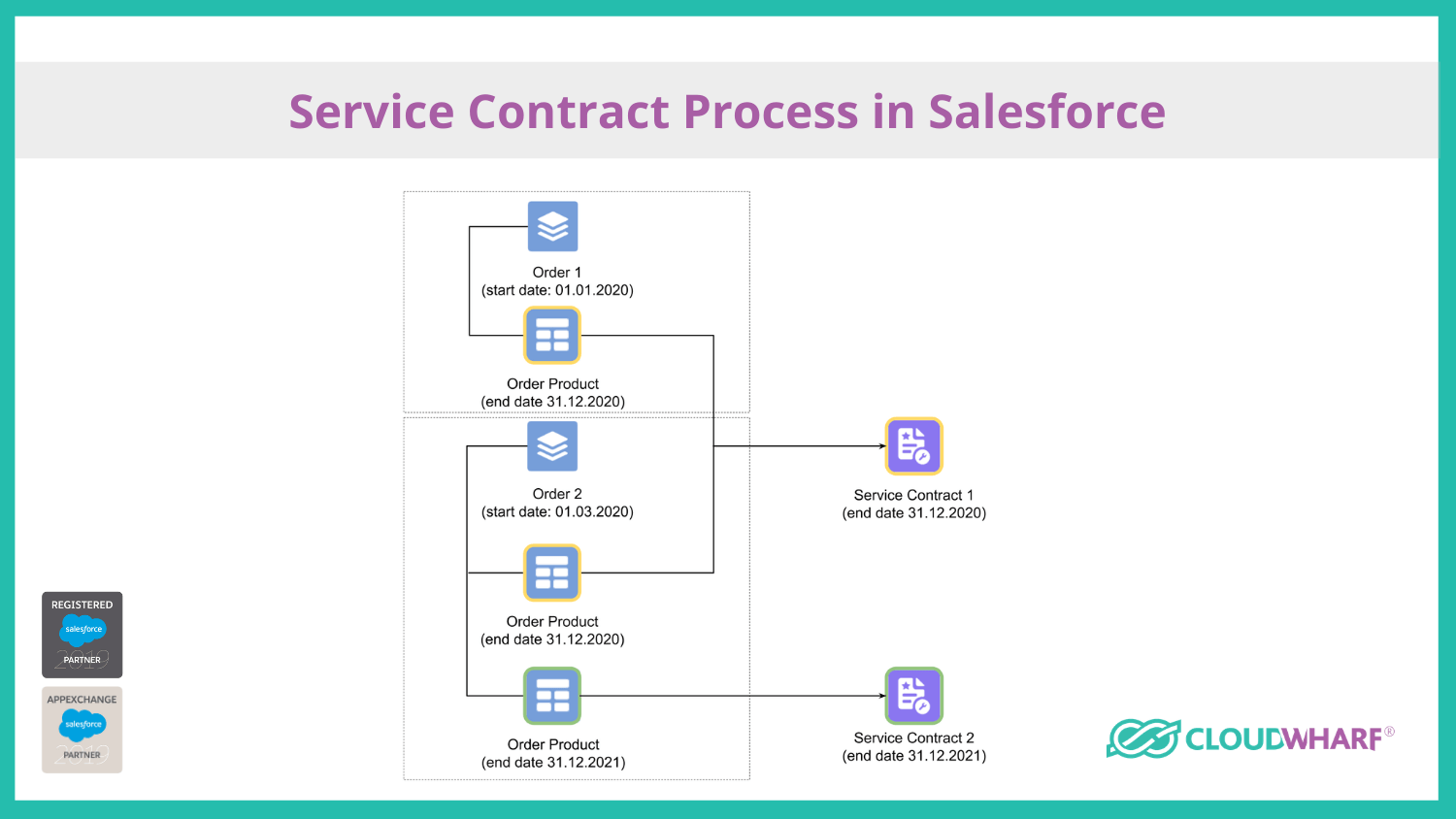
Once a maintenance period has expired, the sales manager needs to close all opportunities of customers, who have declined to extend their maintenance contract. Opportunities that have been prolonged for another maintenance period, need to be converted into a new order, invoiced and go through steps 4 and 5 again until they are cancelled.
As mentioned before, the order process requires your sales team to generate invoices. Salesforce doesn’t support this feature with an out-of the box solution. It all depends on the size and the requirements of your business as well as on how much money you’re eager to spend. You can for example use an external invoicing solution, like sevDesk. The seamless integration with Salesforce is easy to configure and ready to work within minutes.
Looking back at all requirements our customers have, the aforementioned scenario suggests that the sales reps manually generate all serial numbers. Just imagine a situation where you have an order with 1000 licenses; how much time will it take you to fill all numbers? Such requests can easily be resolved by using external services that also provide license management, trials, etc…
Combining all our solutions, you get a fully automated system that allows you to convert a daily maintenance routine in just a few clicks.

How a web application creates customer value for sustainable business models What is it about? This blog post is about ...

Background information on the software solution Mein Arxonas: How have we built secure and powerful data storage? Click ...
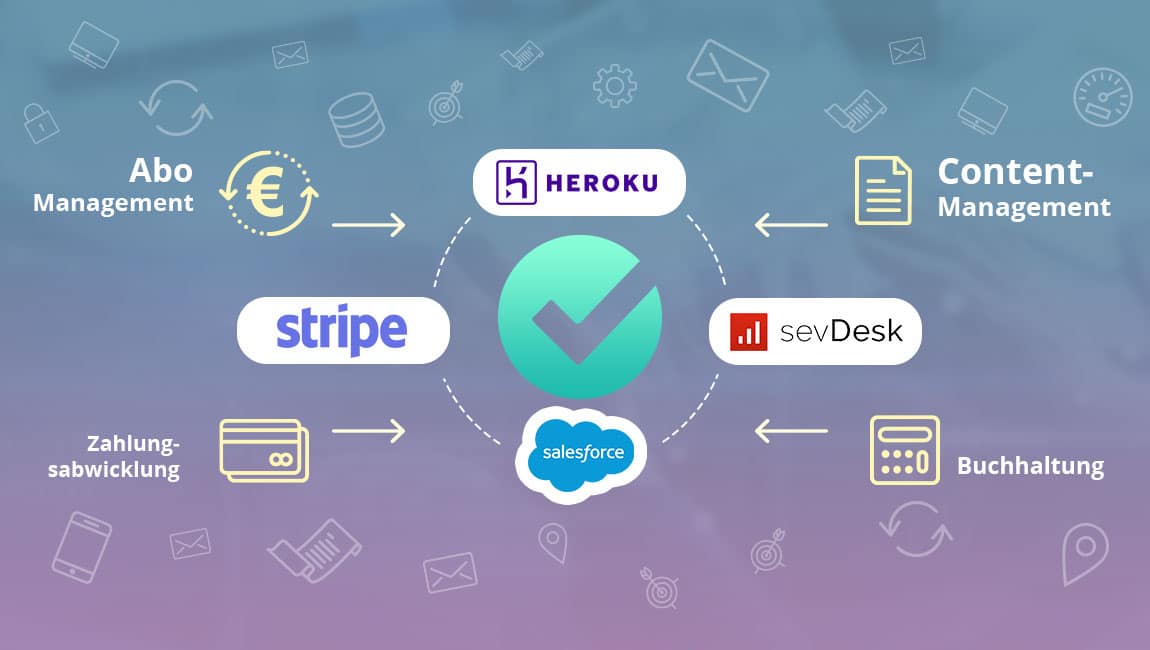
Part 1 - the Arxonas perspective: subscription management, payment processing, accounting: everything automated! Click here ...
Automate your business with us