
Use-Case: Creating Transparency with an App
How a web application creates customer value for sustainable business models What is it about? This blog post is about ...
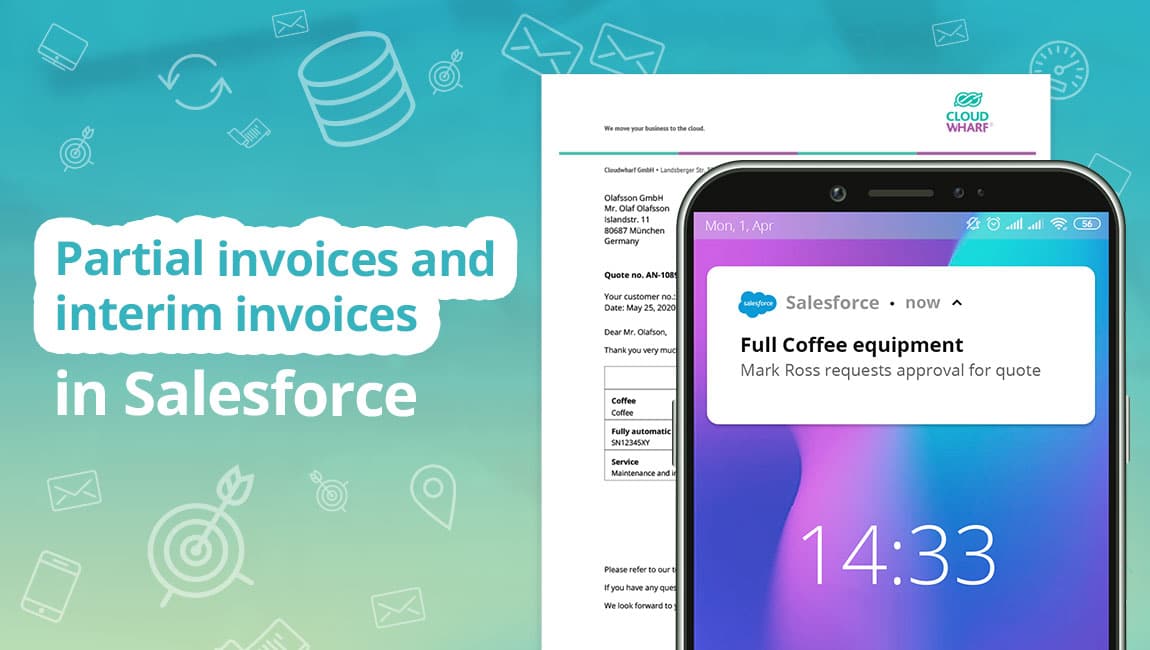
Various industries, such as plant engineering and construction, software and service providers, or the construction industry usually provide agreed services over a longer period of time or in some installments. Therefore, the client is often issued partial invoices and interim invoices before the final invoice follows to cover the final costs.
In this blog post, we’ll explain to you what exactly an interim invoices, partial invoice and final invoice is, what the (tax-) differences are and how you can create the different invoice types in Salesforce.
In our Youtube video in german we explain partial invoices step by step using practical examples from our customers. We show you in simple steps how to use the new features in our interface.
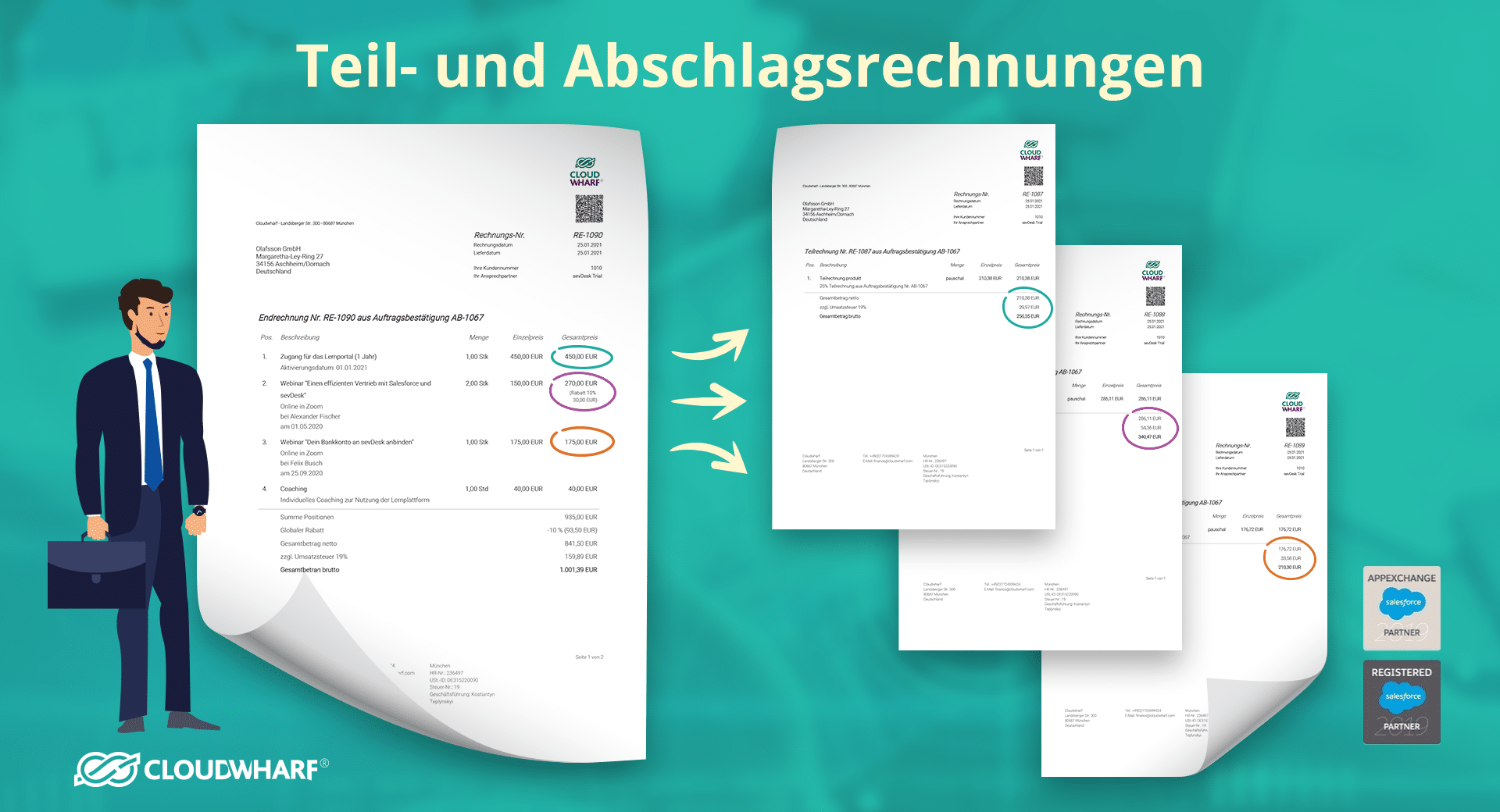
The interim invoice is the invoice for a partial amount of the order, of which no service has yet been provided. Interim invoices are often used when the value of goods or services is very high and the dispatch extends over a long period of time, such as in the case of a construction service. It can therefore be seen as a down payment. The interim invoice usually represents a percentage amount of the grand total. Such as 20 percent, which must be paid before the goods are delivered or the service is performed. However, an interim invoice can also represent a fixed amount or the cost of individual product lines.
A partial invoice is issued when you want to invoice a service that has already been completely performed. For example, if three out of ten production machines have already been delivered for an order, a partial invoice can be issued for the goods already delivered. A partial invoice can be created for individual items, several individual items, a percentage amount, or a fixed amount. In case of partial invoices, you must also take into account the warranty obligation. In terms of consequences for financial accounting, in Germany it behaves like the final invoice.
When do partial invoices make sense? Creating partial invoices makes sense for you and your company if the service is provided over a longer period of time. For example, four devices are delivered to the customer per month until the total order of 24 devices is fulfilled.
With a partial invoice, a (partial) service has already been provided to the customer and is invoiced. In contrast, with an interim invoice, a partial amount is invoiced even though no service has yet been provided. Partial invoices can be seen as a kind of down payment made before products or services are provided, usually for very valuable or long-term orders.
Several partial invoices may also be issued before the final invoice is issued. Once a service has been performed, partial invoice amounts are referred to and recorded as partial invoices.
There is also a tax difference in Germany between the two types of invoices. In the case of interim invoices, sales tax is already due at the end of the advance reporting period in which the partial payment was received. In the case of partial invoices and final invoices, however, the obligation to pay VAT arises as usual at the end of the advance notification period in which the service was performed. In the case of partial invoices, the VAT must therefore already be paid before the service is provided.
The final costs are settled with the final invoice. In the final invoice, all partial services and amounts that have already been covered by interim invoices and partial invoices must be clearly listed and taken into account in the pending total amount. Advance payments and partial payments made beforehand naturally reduce the total amount still pending.
If you’re working with Salesforce, up until now you’ve only been able to issue a total invoice. But because we know that many companies in different industries regularly issue different types of invoices and charge partial amounts, we have developed a great feature in response to customer requests that makes working with Salesforce easier and more efficient. With the new feature you can now create interim invoices and partial invoices directly in Salesforce.
This is possible due to our sevDesk integration for Salesforce, which you can get for as little as 35 euros per month and user with annual payment. You can test all functions of the sevDesk integration for Salesforce on the AppExchange using Test Drive – we have also provided you with test data.
We have tried to make the new feature for partial invoices as uncomplicated as possible – because good usability is crucial to us. Before you can create an invoice, the first step is to create the order confirmation. In addition, partial invoices must first be activated in sevDesk under the settings, otherwise it will not be possible to create them in Salesforce later on.
To create an interim or partial invoice, now click on Create invoice in the upper right corner as usual. A window opens in which you can now select whether you want to create an interim invoice, a partial invoice or a final invoice.
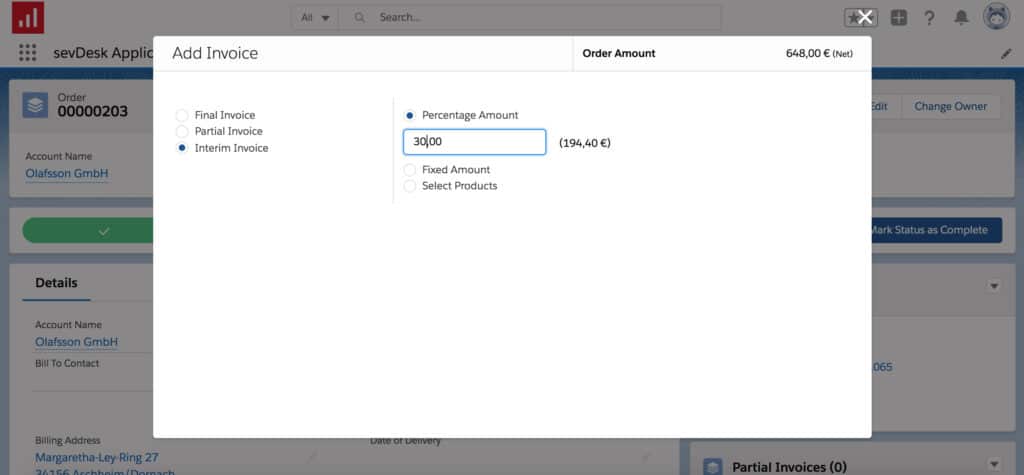
Create interim, partial and final invoices with just a few clicks in Salesforce.
Partial invoices and interim invoices can be created in three variants with the update: With a percentage amount, a fixed amount or with the selection of specific products.
So now choose whether you want to create a partial invoice or an interim invoice and with which variant you want to set the amount. For example, whether 30 percent, 3,000 euros or product A and B form the total invoice amount.
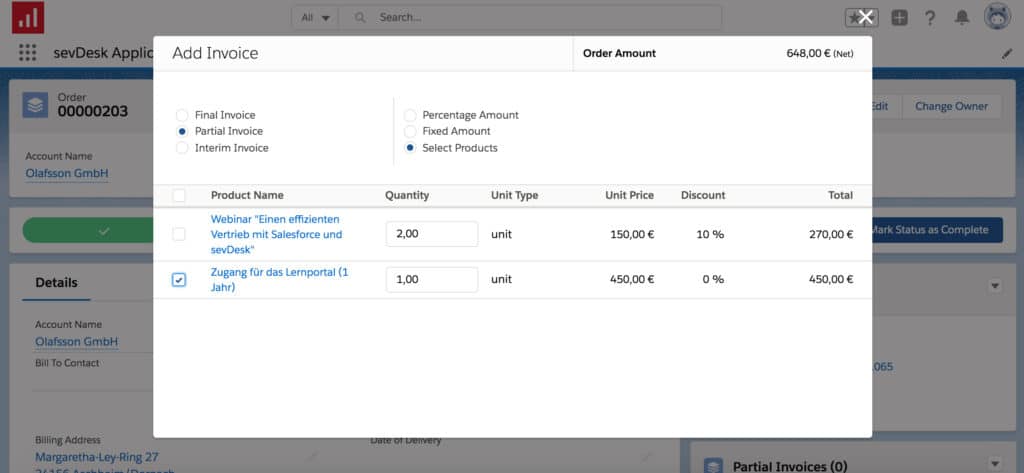
Select here the different items and quantity that will be charged in the partial invoice.
You can create one interim invoice and several partial invoices for each order. Thanks to the sevDesk for Salesforce integration and the synchronization with your online banking account in sevDesk, you always get an overview of the outstanding invoice amount in Salesforce. If the total amount is due, you simply click on final invoice. A final invoice with the pending amount is now automatically created in Salesforce. In addition to all items, the invoice also lists an overview of all past partial and interim invoices and the remaining amount still to be paid for full transparency and a great overview.
The ability to create final invoices and partial invoices is one of many of our new features in the sevDesk for Salesforce Winter Release. We explain all features and benefits in the Winter Release blog post.
Our sevDesk integration for Salesforce is available on AppExchange and costs 35 Euro per month and user with annual payment. For slightly larger companies that need more users, we also offer a pricing model of 200 euros per month per company. If you want to set up more than five employee accesses, the per-company pricing model makes sense.
Learn more about sevDesk for Salesforce integration features like quote creation, order entry and invoicing, and automatic credit note creation on our blog and Youtube channel.

How a web application creates customer value for sustainable business models What is it about? This blog post is about ...

Background information on the software solution Mein Arxonas: How have we built secure and powerful data storage? Click ...
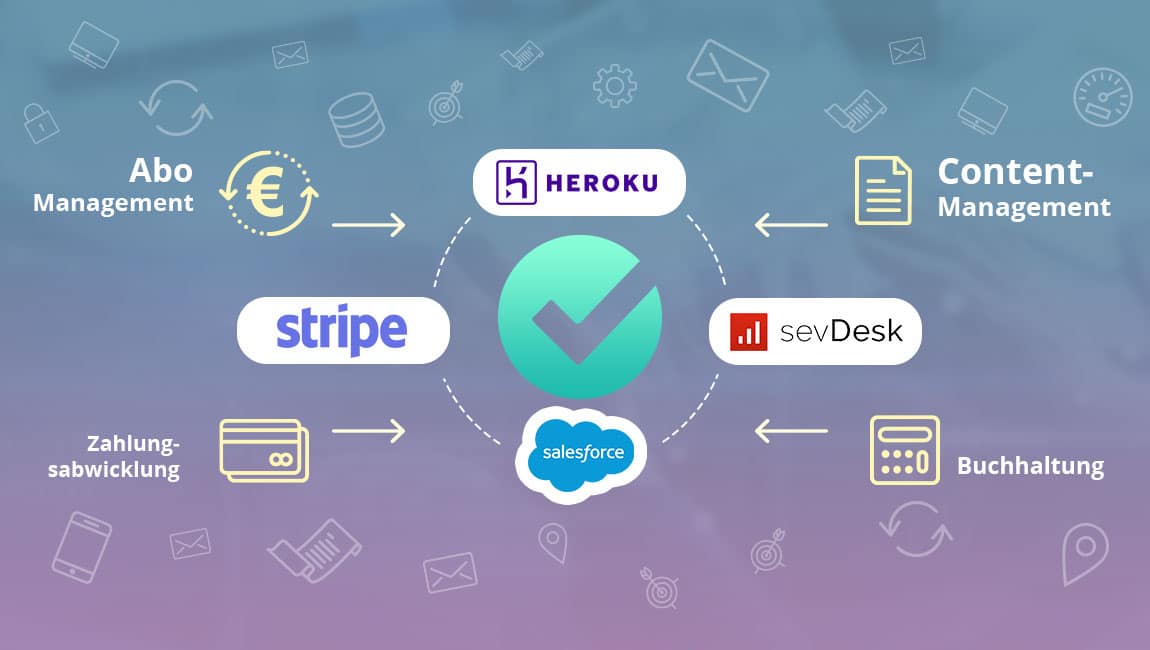
Part 1 - the Arxonas perspective: subscription management, payment processing, accounting: everything automated! Click here ...
Automate your business with us