
Use-Case: Creating Transparency with an App
How a web application creates customer value for sustainable business models What is it about? This blog post is about ...
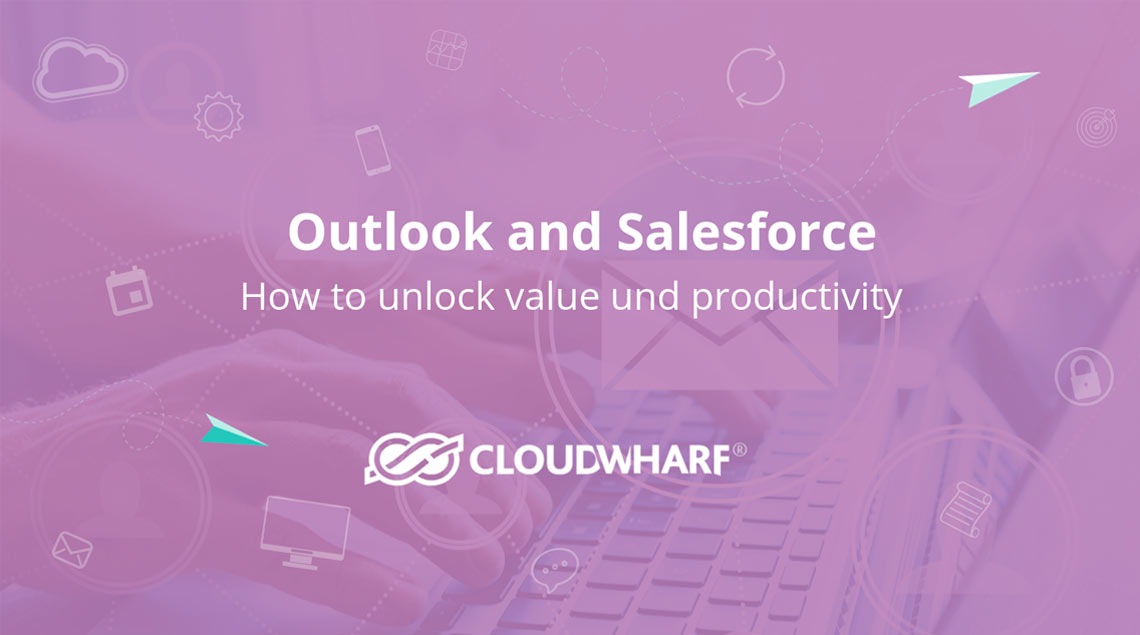
We’ve recently had a couple of clients who have been using Salesforce and Microsoft Exchange in their sales department. But here’s the thing. They have been using both systems separately. So we started thinking, how many businesses are actually out there working with both of these excellent tools, but haven’t integrated them yet?
Sales reps usually use Outlook to manage contacts, communicate with clients and setup meetings. While Salesforce covers all processes from lead generation, marketing and sales to customer service, thus all internal documentation of a customer relationship. So my question here is, why not integrate both systems and use them together?
Isn’t it important to track all customer communication from calls and emails, to appointments and tasks? Using both systems separately results in a duplicated workload, meaning less efficiency. Your sales reps do not only lose time maintaining data in two different places but also during context switching. Instead of focusing on their sales, they are forced to pull out of their selling mode and switch into managing tools. Repetitive data entry is dreadful and time consuming but it can also lead to errors, compromised data quality and even damage your company’s reputation.
Working with Salesforce, the #1 CRM platform worldwide, provides you with so many possibilities and opportunities, especially when you consider that they also have an AppExchange store. You can find numerous integrations – free and paid – to help you boost your productivity and automate your internal processes. You just have to know what to look for.
With all that information available at your fingertips you can easily eliminate the time you spend on redundant data entry into two or more applications.
Whether you track your events, your calls or your email correspondence – everything should be in one place. That way you’ll get full transparency at which stage of your customer journey your clients or prospects currently are and can react at the right time with the right offer. You can access important information in one place, making it easier and faster than ever to craft meaningful, targeted emails.
So, instead of wasting your time on searching and gathering information from several sources, you can focus on your role-specific responsibilities – your sales! And in addition, you also eliminate repetitive tasks. Think about what workload your team has to do twice? Outlook is excellent to track contacts, tasks and schedule meetings and appointments, so is Salesforce. So why not synch both and eliminate redundancy?
There are two different ways to connect outlook with Salesforce. Either you go with the Salesforce for Outlook (SFO) solution or the Lightning for Outlook (LFO). Whereas SFO is an executable application (.exe) that needs to be installed on a Windows computer, allowing users to relate their email correspondence from their Outlook client to records in Salesforce; LFO is a cloud-based application, which can be seen as a successor of the SFO, and can be run both on the web and within the client. As Lightning is on the run, we focus on LFO in our summary:
So why not start today? Looking back at the aforementioned research by McKinsey. Your sales reps currently spend almost 50% of their work week on emails, unnecessary repetitive tasks as well as searching for information and help, as it is not available in one system. Imagine how much time you could save and productivity you could boost, by integrating Salesforce and Microsoft Exchange! Your reps could focus on more income-producing activities, eliminating and replacing less-productive administrative tasks. Think about how much value you could unlock!
Check it out and get in touch with us if you have any further questions.
We’ve been asked a lot lately to explain how to install the Salesforce Lightning Add-in on Microsoft Exchange. So, we’ve put together a short guide for you.


How a web application creates customer value for sustainable business models What is it about? This blog post is about ...

Background information on the software solution Mein Arxonas: How have we built secure and powerful data storage? Click ...
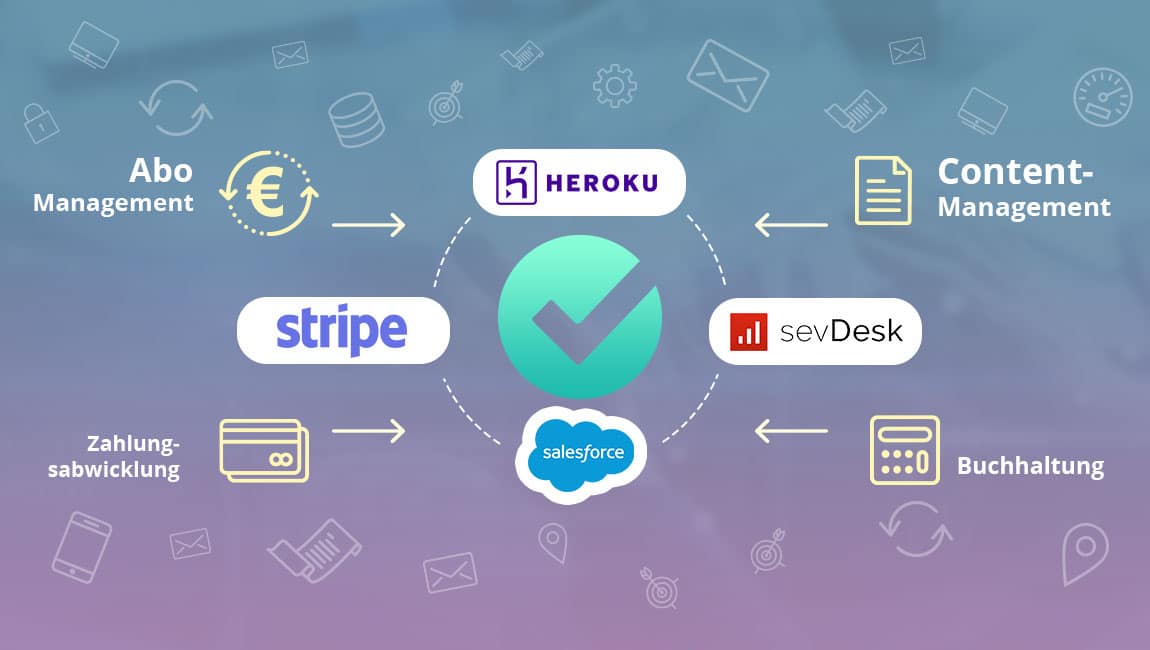
Part 1 - the Arxonas perspective: subscription management, payment processing, accounting: everything automated! Click here ...
Automate your business with us