
Use-Case: Creating Transparency with an App
How a web application creates customer value for sustainable business models What is it about? This blog post is about ...

The last few months have been anything but ordinary and haven’t been easy for all of us. Because of the circumstances Salesforce had to move the summer release from June 12th to July 17th. Here’s the new Salesforce Summer ’20 Release schedule:
To headstart into new projects, users, admins and developers should already have a look into and become familiar with the new salesforce features – even before the actual production release.
We’ve already dived in and tested the new features from the Salesforce Summer ’20 Release and selected our top 5 favorite features that contain innovative and cool functionalities.
Have you always thought that the Lightning App Builder could also be perfectly used as a page layout? Now it’s possible! Previously you could only change the position of record fields in page layout. But starting with the update we are more flexible and can configure the position of the fields immediately on the lightning record page in the Lightning App Builder.
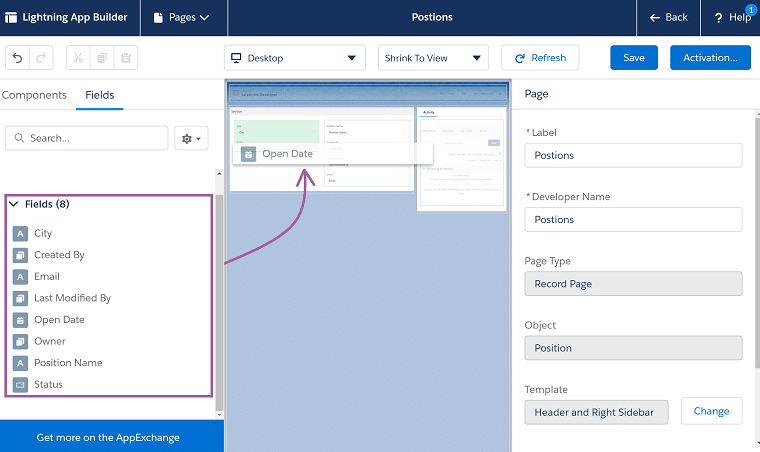
Unfortunately, the release does not include this function directly. You have to request it from Salesforce.
Introduced in winter 2020, In-App Guidance gains more and more functionality and is completely revised for Salesforce Summer ’20 Release. There are many small but important changes like the design of docked prompts or the possibility to change the location of prompts directly on the page with a mouse. But the most exciting feature of the new In-App Guidance are walkthroughs. A walkthrough can guide the user through different pages with prompts and can contain up to 10 connected prompts!
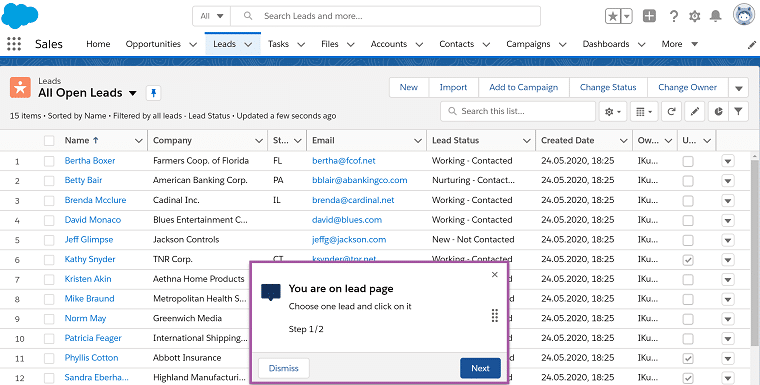
Walkthroughs guide you through all steps in your work process
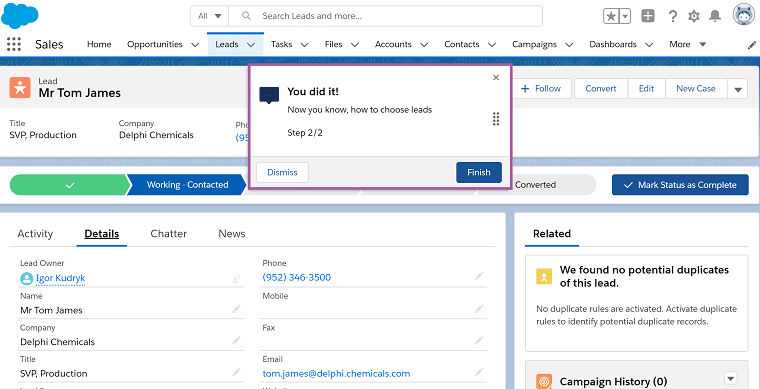
A good example of how to apply walkthroughs in your organisation is the onboarding of new employees and the introduction of new features for users – here you will be guided through all work processes and functions of the app.
Each organization can test walkthroughs for a trial period of 30 days.
The new optimizer app will also be available with the Summer ’20 Release. In the past, there was only one way to optimize the app – to press the start-button and wait until the whole organization was scanned and the PDF file with suggestions for optimization was generated and sent by email.
The new Optimizer app offers the same functionality, but the entire report is summarized and clearly saved within the optimizer app. You don’t have to scroll through many pages anymore to pick out the information you need. Of course you still can request the PDF file by email as usual.
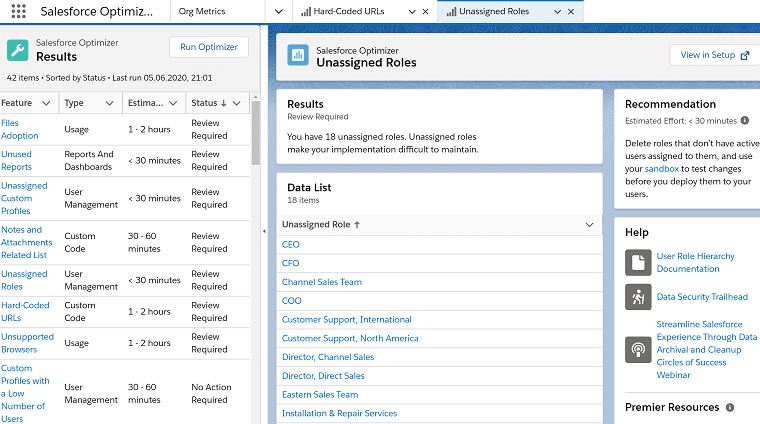
Salesforce works diligently on the functionality of Einstein, often eliminating previously unused features such as the Einstein Language Assistant. Salesforce focuses on optimizing the most-used features of Einstein.
Einstein Search now better supports natural spoken language. For example, the program now recognizes the search query “my closed opportunity this year” and shows more accurate results.
The changes in the Sales Cloud are mainly related to the opportunity scoring. The scoring is now more detailed, user security settings are respected and activity data is used for the scoring.
Einstein for the Service Cloud gets 5 new languages for item recommendations, in which Einstein uses Natural Language Processing (NLP) to recognize each individual case. But not only article recommendations will be multilingual, but also the chat bots. Einstein bots now speak English, Spanish, French, German, Italian and Portuguese. The following languages are in beta: Chinese Simplified, Chinese Traditional, Japanese.
Our favorite Einstein update from the Summer ’20 Release: The object recognition now works more precisely, because different models can be used for the same object. Also new is that you can upload a dataset directly from Salesforce-Org. You also can now use optical character recognition with Einstein OCR, that allows you to recognize character on image.
As daily Salesforce users, we really like the fact that Salesforce is constantly improving the user interface and usability.
If it also annoys you that you have to open three different windows for three different records – we have good news for you: This now a thing of the past, because in addition to the Table and Kanban View there is now a Split List View. This functionality has been migrated from console mode and allows both an object and a list to be open in a single window.
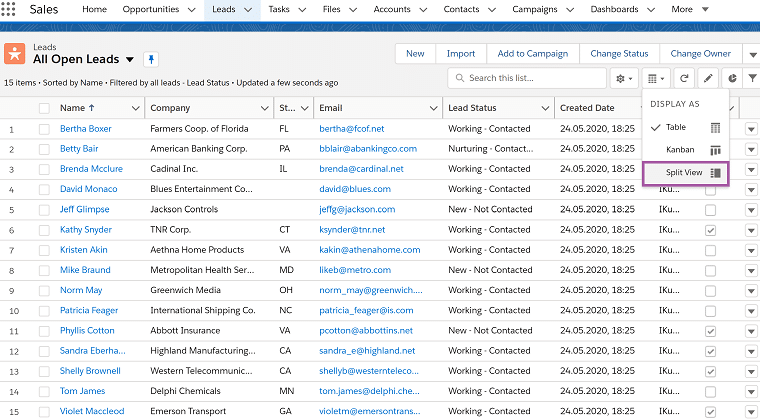
Here you can choose the Split View
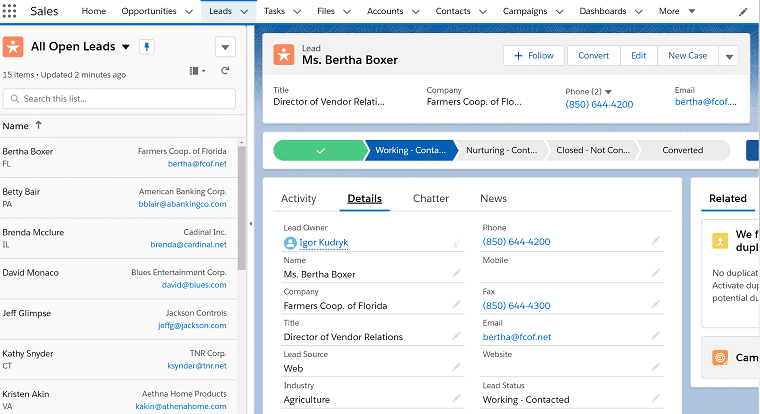
You can view the list of records and record page in the same browser window
After in-depth testing, we came to the conclusion that theses are the best features of the Salesforce Summer ’20 Release. Now it’s your turn: What new feature are you looking forward to and what do you think Salesforce can improve in upcoming releases? We are looking forward to learning about your experiences on LinkedIn!
You are a Salesforce user and need a customized solution that perfectly fits your business? As a Salesforce Consulting Partner we offer a range of cross-industry and industry-specific Salesforce solutions – from salesforce integrations with accounting systems, recurring revenue, native HR apps for Salesforce, to software license management, training and event management solutions.
Learn more about our solutions and get in touch!
Also check out our other blog posts for more tips on Salesforce and digital working and follow us on LinkedIn.

How a web application creates customer value for sustainable business models What is it about? This blog post is about ...

Background information on the software solution Mein Arxonas: How have we built secure and powerful data storage? Click ...
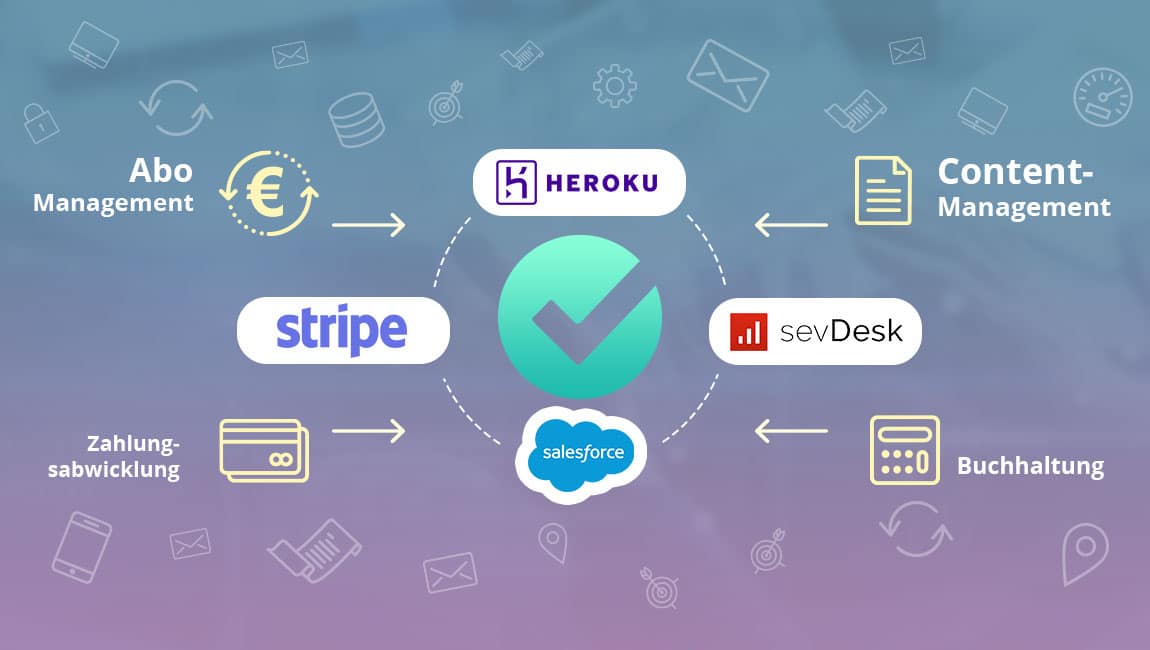
Part 1 - the Arxonas perspective: subscription management, payment processing, accounting: everything automated! Click here ...
Automate your business with us